
Integrated with Gmail
Gmail Snippets is built specifically to work with Gmail and G Suite email accounts. Once you’ve installed the Chrome extension, you can start using Gmail snippets while composing your emails with just one keyboard shortcut—directly from within the body of your Gmail email. There is no need to log into a separate email service or website to manage your Gmail Snippets.
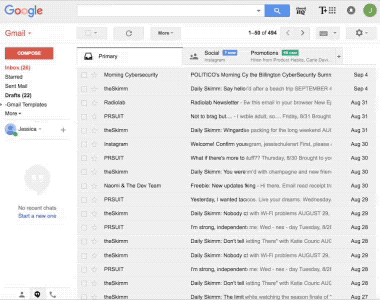
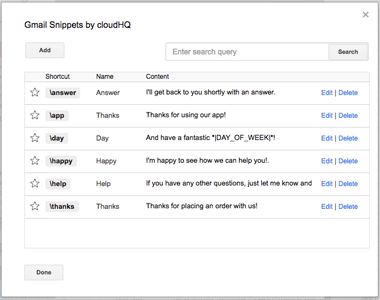
Snippet Library
We’re all busy, so we understand why you need to have a snippet library to draw from. We provide you with popular snippets to use, and invite you to edit them as you see fit.
Edit Snippets
Gmail Snippets is fully editable. You’ll have access to click on each snippet for you to edit, or even delete from your Gmail snippet library of commands. This gives you full control of what you want to say, and how you want to say it.
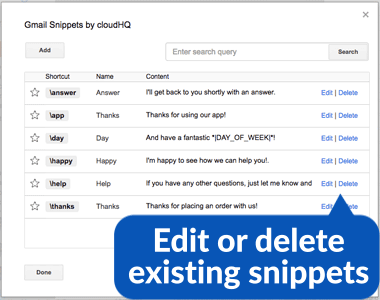
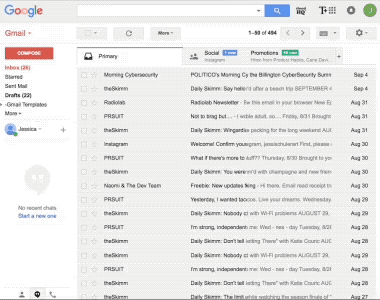
Unlimited Snippets
Need to add more snippets? No problem. Just click on the snippets icon on the top of your page and then click on “Add” in your Gmail snippet library. You can add as many snippets as you wish.
Create Your Own Snippets
Sometimes our emails messages are unique, and so we’ve given you the freedom to create your own Gmail Snippets in an incredibly easy way. Once you click on “Add” from the image above, you’ll find the form below that will ask you to fill out what you want your:
- Keyboard shortcut to be
- Name of your short cut to be
- Content to be
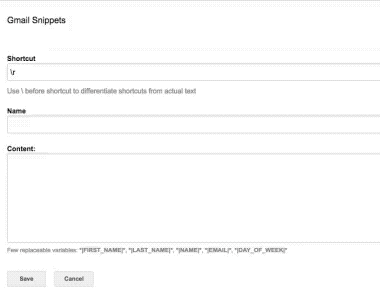
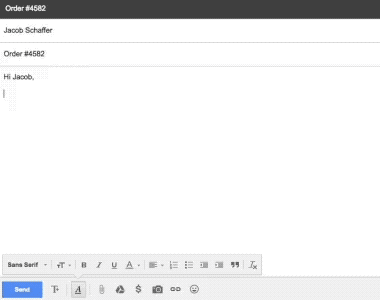
Save Time and Increase Your Productivity
In our example here, we were able to write an entire email by only typing 3 snippet commands. Imagine how much time you’ll get to save with these snippets ready to do all the repetitive work for you. We free up your time so that you can do something more productive throughout your day.